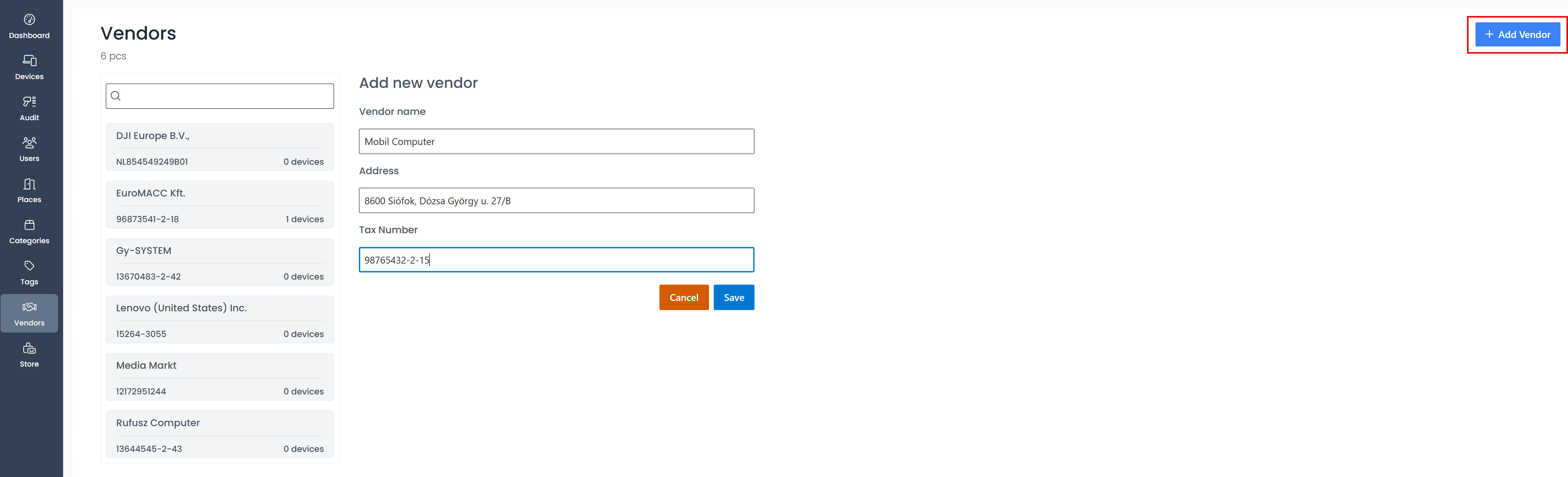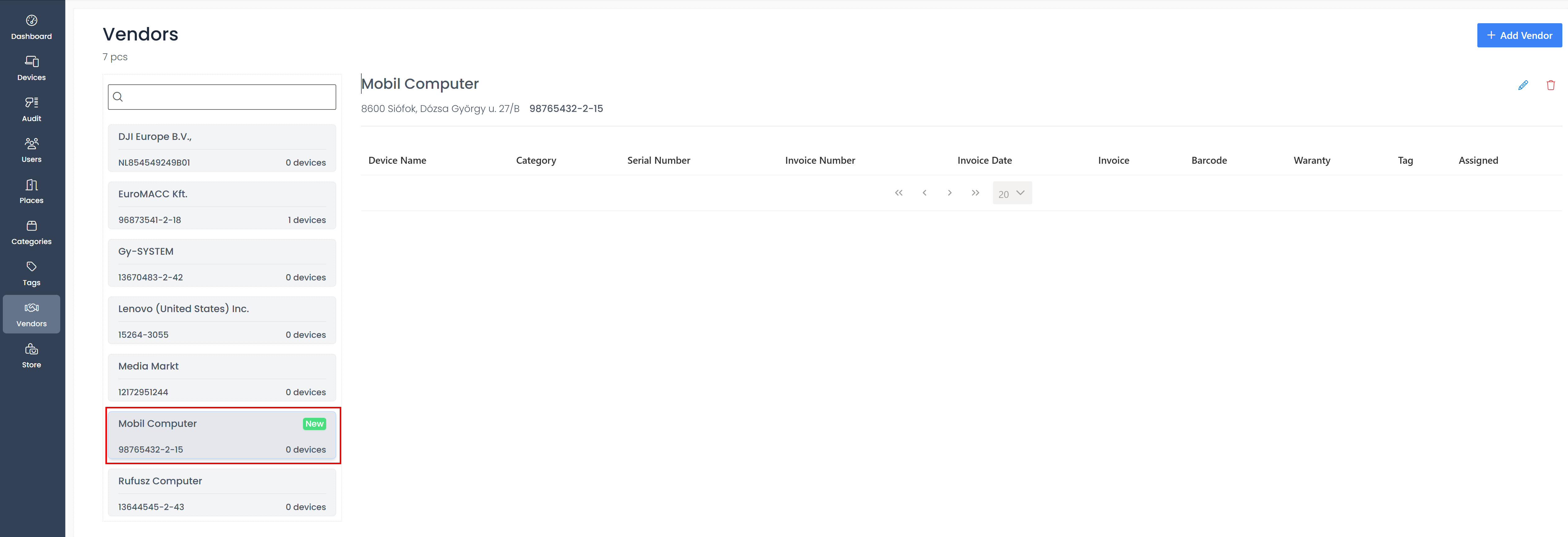To create a new vendor
Add your partner vendors, which are companies from which your company arranges the purchase of devices.
Click the Vendors menu item in the navigation bar.
To add a new vendor, click the + Add Vendor button located in the top right corner of the page.
Enter a name for the new vendor, using 1 to 100 characters. This field is required.
Optionally, add the vendor’s address.
Optionally, you can also add the vendor's tax number.
Click the Save button to create the new vendor, or click Cancel to discard the changes.
After creation, the new vendor tile will appear with its own icon, indicating that no devices are assigned to it yet.